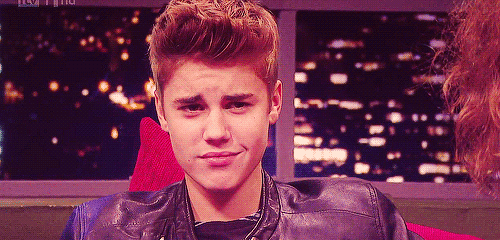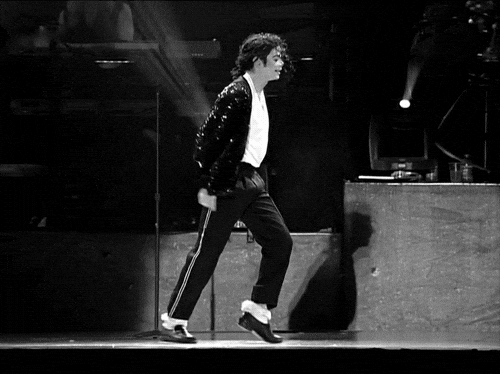Monday, July 18, 2016
Sunday, July 17, 2016
Saturday, June 25, 2016
Solus 1.2 “Shannon” Released With New Features — One Of The Fastest Booting Linux Distros
Solus OS is often pegged as one of the fastest booting Linux distributions. It’s an operating system that’s designed for modern desktop PC experience.
The latest release of the operating system i.e. Solus 1.2 “Shannon”, has now arrived and it’s immediately available for download.
Solus 1.2 is built upon the groundwork laid by previous releases with improvements being made to Budgie and other software optimizations. Solus 1.2 also focuses on bringing a better gaming experience.
This release is the part of Solus 1.x series of the operating system that offers something different from other Linux distributions. Apart from its speed and lightweight nature, its desktop environment Budgie makes Solus different.
It’s created from the scratch by Solus Project with simplicity and elegance in mind. Budgie Desktop in Solus 1.2 is polished and refined with new features. By tightly integrating the GNOME stack, Solus provides a pleasant desktop experience.
New changes and features in Solus 1.2
Solus 1.2 brings the out-of-the-box support for 32-bit applications. This also means that one can now install apps like Steam, Skype, Teamviewer, and Wine on Solus operating system.
To make gaming a smoother experience, Solus Project has brought a new tool called Linux Steam Integration. It’s an open source project that everybody can access on its GitHub page.
The Software Center in Solus 1.2 has been revamped, making it easier for the users to explore and install new programs. Now one will be able to install a particular set of third party software, like Chrome, right from the software center.
By making improvements to Solus OS installer, the process of getting your system ready has been made hassle free. Now, the process of choosing a language and keyboard has been made more fluid. The installer offers certain strategies–Dual-boot, Full-disk, Manual, Replace OS–for configuring a system.
Other general improvements to the OS cover as much as 150 bug fixes pertaining to Budgie, software availability, and other areas.
The major open source software that ship out-of-the-box with Solus 1.2 include:
- Firefox 47
- Nautilus 3.18.5
- Rhythmbox 3.3.1
- Thunderbird 45.1.0
- VLC 2.2.4
If you are running Solus 1.1, upgrading to the latest Shannon release is just a few clicks away using the default package manager. If you are new to the world of Solus, you can go ahead and grab the download via their website.
Did you find this article helpful? Don’t forget to drop your feedback in the comments section below.
KickassTorrents Becomes One Of The World’s Most Popular Websites
The world of torrent websites is full of constant ups and downs, thanks to the copyright advocates and court rulings. The websites that rule the pirate world a decade ago have been knocked off the charts by newer players.
A decade ago, back in 2007, torrent search engine Mininova and IsoHunt were ruling the charts and The Pirate Bay was at the third place. The next year, The Pirate Bay earned the #1 crown and continued to rule the charts till 2011 with an Alexa rank of 76.
In this period, KickassTorrents, a newer torrent index was gaining popularity and strengthening its #4 position.
In the later years, due to multiple domain switches and court orders, The Pirate Bay lost its top spot and KickassTorrents became the world’s most popular torrent website.
Right from then, KickassTorrents has continued to gain spots on Alexa ranking charts.
Continuing its exponential rise, KickassTorrents entered the Alexa top 70 — a feat that was achieved by Mininova in 2007.
Apart from the legal troubles of The Pirate Bay, KickassTorrents also gained from its own impressive uptime, a large library of torrents, and an effective sorting feature.
KickassTorrents is also very easy to navigate with lesser sketchy re-directs as compared to other torrent websites.
KickassTorrents is also empowered by its community who is willing to contribute and help each other — a habit that is fuelled by special ‘unlocked’ achievements.
In other KickassTorrents news, the website recently entered the dark web and got an official .onion TOR domain name. This has given the website owners and users a safe backup option.
So, what do you think? Why KickassTorrents continues to kick ass and rule the world of piracy? Share your views in the comments below.
Hottest Technologies In The Developer Community Right Now
The latest Global Development Survey from the Evan Data Corporation is now out. After surveying 1,441 developers from all across the world, this report outlines various trends of the current technology world.
The report shows that today’s developer community is interested in areas like robotics, cloud, and IoT.
Here are the key takeaways from this report:
1. Priorities of Big Data Analytics Developers:
The report tells that Big Data analytics developers are using their skills to develop applications for Internet of things (15.1%), technical services (10%), telecommunications (10%), manufacturing (non-computer related) (9.6%), and finance/insurance (9.4%).
2.Priorities of Data Mining App Developers:
The data mining app developers are focusing on developing applications for Robotics (56.4%), Arts, Entertainment and Recreation (56.3%), and Automotive (52.9%).
Their other areas of interest are telecommunications (48.3%), Internet of Things (47.1%) and manufacturing (46.7%).
3. Importance of IoT:
Overall, 45% developers say that Internet of Things is a big part of their future plans while 7% say that it’s somewhat important to their strategy. The report shows that 29.5% of all developers are making IoT apps today.
4. Adoption of Cloud:
The increasing popularity of cloud technologies is reflected in this survey. Today, more than ever, 27.4% of all app developers are inclined to develop an app on the cloud.
Out of those, 66.9% are hoping to make a new cloud-based app in next one year. Out of all developers, 81.3% developers are making stuff on the cloud.
Developers are climbing up the ladder that takes them to the cloud due to its various advantages like better security, better user experience, more reliability, cheaper options, and better data center speed.
5. Importance of AI:
41% developers call artificial intelligence a very important part of their future plans. This has become popular due to the new AI firms providing a subscription model, making things easier for independent developers and startups.
Did you find this article helpful? Don’t forget to drop your feedback in the comments section below.
China Makes World’s Fastest Supercomputer With 10 Million Cores And 93 Petaflops Speed
The top 500 ranking of the world’s most powerful supercomputers was introduced 23 years ago. For the first time in history, China has toppled the US to become the country with the most entries on the list. Now, China has 167 machines on the list, compared to the U.S.’s 165.
The new Chinese supercomputer has beaten another Chinese machine that ruled this list for the past three years. Called TaihuLight, this supercomputer is about three times more powerful than the previous record-holder. Compared to the fastest U.S. supercomputer Cray XK7, that ranks 3rd, TaihuLight is five times faster.
The latest supercomputer rankings were released today at International Supercomputer Conference in Frankfurt.
Another important thing about TaihuLight is the use of homegrown Chinese chips. After the U.S. banned the export of Intel chips last year, China decided to use its superconductor technology.
The Sunway TaihuLight supercomputer was developed at the National Research Center of Parallel Computer Engineering and Technology (NRCPC). TaihuLight features the Made In China SW26010 processors that are said to be similar to the Digital Alpha chip.
TaihuLight has more than 40,000 chips with 10.65 million processor cores stacked in 40 cabinets. Compared to this, the fastest supercomputer of the U.S. has just 560,000 cores.
This beast showed a capacity of 93 petaflops per second on benchmark tests, which is about three times faster than past record-holder Tianhe-2.
If you think that the U.S. is simply sitting and watching these developments, read the next sentence. The American government has already granted a $200 million contract to Intel and NVIDIA to build a 150 petaflop machine.
Microsoft Shows Why Chrome And Firefox Are Bad For Your Laptop’s Battery
Poor power efficiency is one of the most troubling problems a laptop user faces. Combine it with some RAM-hogging web browser and you’ve prepared a perfect disaster recipe. According to Microsoft’s latest video advertisements, you can go an extra mile while using its Edge web browser.
As a part of a new campaign to tell the people about plus points of its Edge web browser and Windows 10, Microsoft has released a new video that shows why using Chrome and Firefox on your laptop might be a bad idea.
Microsoft says that it has compared the leading web browsers–Chrome, Firefox, Edge, Opera–and measured the power consumption in a controlled environment.
Thanks to its power-saving improvements like fewer CPU cycles, lesser memory, minimizing background processes, Edge is made to maximise your hardware’s potential and battery life — according to Microsoft.
The company conducted these tests on four identical Surface Books and automated the web browsers to perform same activities.
The test results show that Microsoft Edge is a more energy efficient option on Windows 10, giving you up to 36%-53% extra juice. In the video, RAM-killer Google Chrome just lasts 4 hours and 19 minutes and Edge streamed the same content for 7 hours and 22 minutes.
Watch the video below:
Microsoft is using its Edge web browsers as one of the major selling points of Windows 10. Microsoft is continuously making improvements to this Internet Explorer-replacement with every new Windows 10 Insider Build.
Microsoft Brings Linux-based Docker Containers To Windows 10
In my previous post on Windows 10, I told you about a major change brought by Microsoft to its Windows 10 operating system. As a part of the new Windows 10 Build 14361, Redmond improved its Linux subsystem that runs Ubuntu on Windows 10 by bringing the Tmux support.
The same Windows 10 Build 14361 brought another big change in the form of support for Hyper-V containers. These new builds are first made available to the Fast Ring of Microsoft’s Windows Insider programme.
As a result of the newly rolled out Hyper-V support, users can now use Linux-based Docker containers natively on the latest iteration of Windows OS.
This functionality has been added with the help of Windows Server 2016 Technical Preview 5 Nano Server. Redmond has also geared up and improved the DockerFile syntax with a fresh Docker engine for Windows.
For those who don’t know, Windows Containers allow a user to take the advantage of OS-level virtualization, allowing the installation and running of multiple isolated programs on a single system.
The working of Hyper-V containers could be understood by considering a small virtual machine encapsulating a container.
If you want to get started with Docker container on Windows 10, you need to enable the preloaded Hyper-V feature on Windows 10. This could be done by running few simple commands in PowerShell with elevated permissions.
The further steps involve installing Docker, installing the base container images, and deploying your first container. These steps have been discussed by Microsoft in detail on its developer page.
How An Engineer’s Little Mistake Nearly Broke The Entire Internet
weden-based internet infrastructure company TeliaSonera is one of the few companies that are responsible for maintaining the basic infrastructure of the internet. TeliaSonera’s transatlantic cable network plays a major role in connecting the US to various European countries.
A recent internet outage has affected many services like WhatsApp, Facebook, Slack, Reddit, and CloudFlare. After this massive outage was reported across many countries, TeliaSonera sent a note to other network operators and informed them about the mishap.
As the problem was affecting a very large chunk of people worldwide, it was assumed that it was due to some damage or cut in some transatlantic cable.
However, as it turned out, the problem was caused due to an engineer’s little mistake. Apparently, he misconfigured an important router and directed all Europe’s internet traffic to Hong Kong.
Now this problem has been fixed by TeliaSonera and things should become normal very soon.
As expected, as a result of this error, TeliaSonera is facing flak from multiple tech giants who are its customers.
Matthew Prince, CEO of Cloudflare, one of the biggest content delivery networks around, has called the reliability of TeliaSonera unacceptable.
Reliability of @TeliaCarrier over last 60 days unacceptable. Deprioritizing them until we are confident they've fixed their systemic issues.
Did you face any recent internet outage in your area? Share your views in the comments below.
New Chip Makes Parallel Programming Much Easier, Needs Lesser Lines Of Code
Before telling you about an important advancement that could make parallel programming a less tedious job, I would like to tell the beginners about its basics. Parallel programming is a method of performing multiple computations simultaneously. This operates on the principle that a large problem can be divided into smaller fragments, which are then solved together using 2 or more processors.
If you apply your theoretical knowledge, you might think that a multicore machine–let’s say n-core–will be n times faster than a single core machine. However, as a large chunk of computer programs are sequential, breaking them to use parallel computing concept is a tiresome process.
However, the latest developments made at the MIT’s Computer Science and Artificial Intelligence Laboratory (CSAIL) can change this scenario.
The researchers have created a new chip design named Swarm, which lets them make parallel programs easier to write and operate with more efficiency.
In their tests, the researchers compared the existing parallel programming models with their Swarm versions. They found that Swarm versions were about 18 times faster. Surprisingly, the newly engineered model needed just 10% of the code.
Also, Swarm design was able to speed up one program–that computer scientists had previously failed to parallelise–by a factor of 75.
Explaining how multicore systems are harder to program, Daniel Sanchez, an MIT assistant professor says:
You have to explicitly divide the work that you’re doing into tasks, then you need to enforce some synchronisation between tasks accessing shared data. What this architecture does, essentially, is to remove all sorts of explicit synchronisation to make parallel programming easier.
Compared to the usual multicore chips, Swarm features extra circuits to handle prioritization. The work is performed according to priority and the task with the highest priority gets executed first. These high priority tasks have their low priority task–something that’s automatically slotted into the queue by Swarm.
Writing a program with Swarm functionality is equally easier. When a programmer defines a function, he/she just needs to add a line of code that loads that function into Swarm’s queue.
With inputs from ScienceDaily
Did you find this article helpful? Don’t forget to drop your feedback in the comments section below.
Elon Musk: “Your Tesla Model S Can Also Be Used As A Boat”
Elon Musk is known to make remarks that spark controversy. But, even if you don’t believe the science behind his “Let’s nuke Mars to make it habitable” comment, here’s something you’ll love to believe.
In response to a recent video shared, which shows a man driving a Tesla Model S in a flooded tunnel, Elon Musk said that Tesla Model S floats and becomes a boat for a short period of time.
This boating capability of Tesla was discovered as a firmware Easter egg in early 2015 in the settings menu of the car.
Here’s what Musk had to say:
We *def* don't recommended this, but Model S floats well enough to turn it into a boat for short periods of time. Thrust via wheel rotation.
Here’s the video that everybody’s talking about:
This video also rejects the misconceptions and fears related to electric cars. People often worry about what’ll happen when their electric vehicle will be submerged in water during a flood situation.
Instead, battery powered cars are more efficient than internal combustion engine (ICE) cars in the flood situation. This is so because battery-powered cars don’t have an exhaust pipe.
Talking specifically about Tesla Model S, its drive unit and battery are sealed to keep any kind of liquid out.
However, if you own a Tesla or any other car, avoid testing its boat-turning superpowers for safety reasons. Also, most car warranties don’t cover damages caused due to such hazards.
Did you find this article interesting? Don’t forget to drop your feedback in the comments section below.
Linux Lexicon: Linux Man Pages And Their Navigation
Linux possesses such a great bevy of commands that it is practically nigh to impossible for anyone to remember all the commands. On top of that, each command comes with a host of options that add even more functionality to the command. Trying to learn all of those too, can be quite a burden! Right?
In order to resolve this dilemma, Linux has provided the man command at your disposal. Each Linux command line program comes with its own documentation, known as the ‘manual pages’ or ‘man pages’ in short.
Like the name suggests, it is sort of like a help manual that you can refer to when you are stuck somewhere and have no idea on how to proceed further. In order to access the man pages, we type in the word ‘man’ followed by the name of the command, utility, or program about which you want to find something out.
Man pages are meant to be quick reference material and can’t exactly be termed as being tutorials. They are mostly written by the same people who designed the program themselves. Using the man command efficiently can go a long way in improving your Linux experience and is a great reference tool to have by your side.
Let’s try out the man command. Open the terminal and type:
man ls
Navigation of Man Pages
First up is the navigation of man pages and how to move around. Here is a concise version of what you can do:
Enter – Move down one line
Space – Move down one page
g – Move to the top of the page
G – Move to the bottom of the page
q – Quit
Space – Move down one page
g – Move to the top of the page
G – Move to the bottom of the page
q – Quit
In order to seek help for the man command, just type in the letter h while viewing a man page. Doing so will prompt you with a screen like this:
Although you will be able to do just fine with the concise version that I just gave you, but go through this in order to learn more upon how to navigate in detail.
Contents of Man Pages
Now, let’s discuss the output of the man command as shown in the output above.
The number in the parenthesis against the name of the command like “ls(1)” tells you about which ‘SECTION’ of the man page you are viewing. The various man pages sections are:
1. Executable programs or shell commands
2. System calls (functions provided by the kernel)
3. Library calls (functions within program libraries)
4. Special files
5. File formats and conventions
6. Games
7. Miscellaneous (including macro packages and conventions)
8. System administration commands (usually only for root)
9. Kernel routines
1. Executable programs or shell commands
2. System calls (functions provided by the kernel)
3. Library calls (functions within program libraries)
4. Special files
5. File formats and conventions
6. Games
7. Miscellaneous (including macro packages and conventions)
8. System administration commands (usually only for root)
9. Kernel routines
Following it is the NAME section which gives the name of the command itself, followed by a short description of what the command does. eg: “ls – list directory contents”
The SYNOPSIS gives you the basic outline and tells you how to execute the command. It is generally of the form: <command name> [OPTIONS]… [FILE]…
When things are placed inside the “[“ ,”]” then it means that their usage is optional and the command may function with or without them as well. The “…” indicates that you have multiple options.
The DESCRIPTION provides you with a detailed definition of the command and includes the OPTIONS available for each command. OPTIONS, sort of add an extra functionality to the command and are generally used to tailor the output of the command according to your needs.
Besides the NAME, SYNOPSIS and the DESCRIPTION section, one can also find the AUTHORS section which tells you about the people who wrote the command or assisted in its creation, the EXAMPLES section which contains a demonstration of how to use the command, the REPORTING BUGS section which tells you about the site where you can report any bugs that you found within the command, or the COPYRIGHT section which usually contains a disclaimer along with the name of the person/organization that holds the copyright to the information provided. Along with all of this, a SEE ALSO section is also provided which mentions other commands that are related to this command or any other documentation related to the command used.
Armed with this knowledge, you should hardly face any trouble while using the man pages. I would advise you to start looking around, checking out the man pages of various commands and trying them out for yourselves.
Subscribe to:
Comments (Atom)